We develop custom Excel applications based of client's requests. Below we provide a few screenshots and a brief description of an Excel application that we developed for a client that needed aggregated sales statistics based on his purchase orders.
Click the image to view the full-size order file
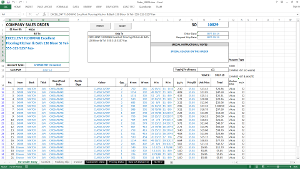 This screenshot shows what a typical purchase order looks like. It is a separate Excel file with multiple spreadsheets including "Sales order entry",
"Invoice", "Customer data" and a few others.
This screenshot shows what a typical purchase order looks like. It is a separate Excel file with multiple spreadsheets including "Sales order entry",
"Invoice", "Customer data" and a few others.
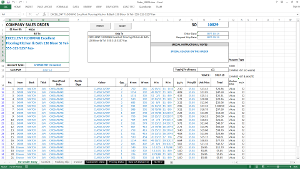 This screenshot shows what a typical purchase order looks like. It is a separate Excel file with multiple spreadsheets including "Sales order entry",
"Invoice", "Customer data" and a few others.
This screenshot shows what a typical purchase order looks like. It is a separate Excel file with multiple spreadsheets including "Sales order entry",
"Invoice", "Customer data" and a few others.
Click the image to view the full-size order file
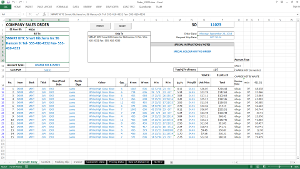 This screenshot shows another purchase order. Please note that this purchase order is in a slightly different format from the first one.
This screenshot shows another purchase order. Please note that this purchase order is in a slightly different format from the first one.
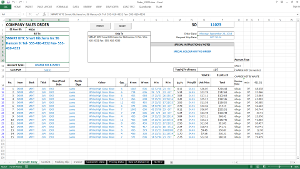 This screenshot shows another purchase order. Please note that this purchase order is in a slightly different format from the first one.
This screenshot shows another purchase order. Please note that this purchase order is in a slightly different format from the first one.
Click the image to enlarge
 This screenshot shows the main screen of our Excel application. It has been written in VBA and uses the standard interface of a regular Excel spreadsheet.
This screenshot shows the main screen of our Excel application. It has been written in VBA and uses the standard interface of a regular Excel spreadsheet.
 This screenshot shows the main screen of our Excel application. It has been written in VBA and uses the standard interface of a regular Excel spreadsheet.
This screenshot shows the main screen of our Excel application. It has been written in VBA and uses the standard interface of a regular Excel spreadsheet.
- User selects the input folder with the purchase orders by pressing the [SELECT] button.
- After the input folder with the purchase orders is selected, user can process them by pressing the [PROCESS] button
- The [CLEAR] button is used to clear the results from a previous processing.
Click the image to enlarge
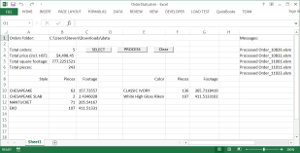 This screen displays the aggregated sales information provided by our application after it has finished processing the input order files. The
aggregated results (statistics) include total number of orders, total price of all orders, total price including Harmonized Sales Tax (HST),
total number of ordered item pieces, break-down of orders by item style, item footage and item color.
This screen displays the aggregated sales information provided by our application after it has finished processing the input order files. The
aggregated results (statistics) include total number of orders, total price of all orders, total price including Harmonized Sales Tax (HST),
total number of ordered item pieces, break-down of orders by item style, item footage and item color.
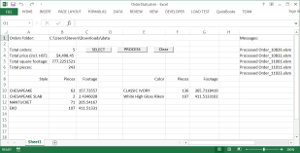 This screen displays the aggregated sales information provided by our application after it has finished processing the input order files. The
aggregated results (statistics) include total number of orders, total price of all orders, total price including Harmonized Sales Tax (HST),
total number of ordered item pieces, break-down of orders by item style, item footage and item color.
This screen displays the aggregated sales information provided by our application after it has finished processing the input order files. The
aggregated results (statistics) include total number of orders, total price of all orders, total price including Harmonized Sales Tax (HST),
total number of ordered item pieces, break-down of orders by item style, item footage and item color.